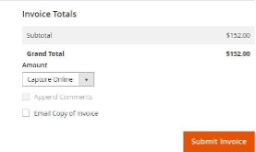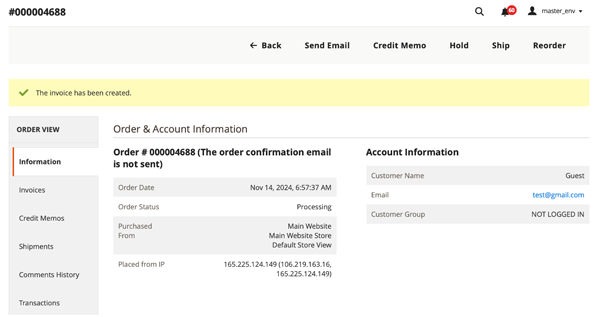On This Page
Capture an Authorization
While in authorize mode, the system will create an
order record, but not an invoice. Capturing funds for authorized transactions is
done implicitly when you prepare an invoice.
To create an invoice, navigate
to the below path in the administration section of Adobe Commerce:
Navigate
to
Sales > Orders >
choose an Order Pending
invoice > then click
Invoice
.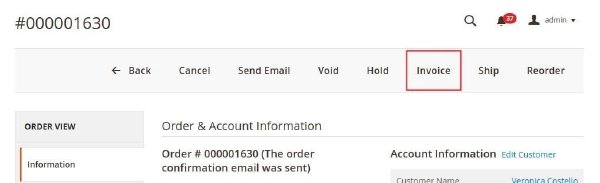
The merchant can perform a full capture or multiple partial captures using the invoice button.
When creating an invoice, the merchant can do multiple partial captures by choosing
specific quantities. Alternatively, the merchant can do complete capture by choosing
the entire order.
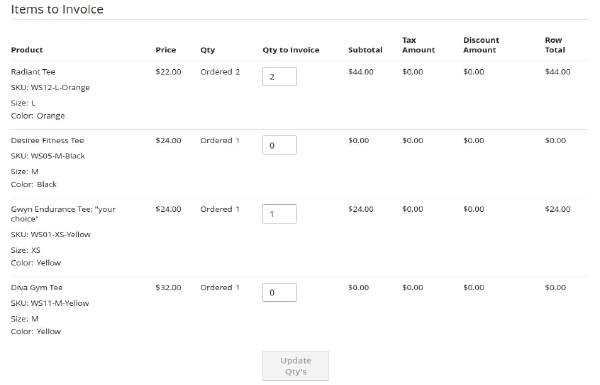
To complete invoice creation and capture funds, click
Submit Invoice
.