On This Page
Secure Acceptance Key
Secure Acceptance API keys are used to enable secure communication between you, the merchant,
and
Visa Acceptance Solutions
when using the Secure Acceptance features and APIs. Key information:
- Secure Acceptance keys expire after 2 years.
- Security keys can be used to make any request, including payments. Treat your security keys as you would any secure password.
- You must use separate keys for the test and production environments.
Creating a Secure Acceptance Key
Follow these steps to create a Secure Acceptance key:
- Log in to theBusiness Center:
- On the left navigation panel, choosePayment Configuration > Key Management.
- Click+ Generate Key.The Create Key page appears.
- SelectSecure Acceptanceand clickGenerate Key.The Key Generation page appears.
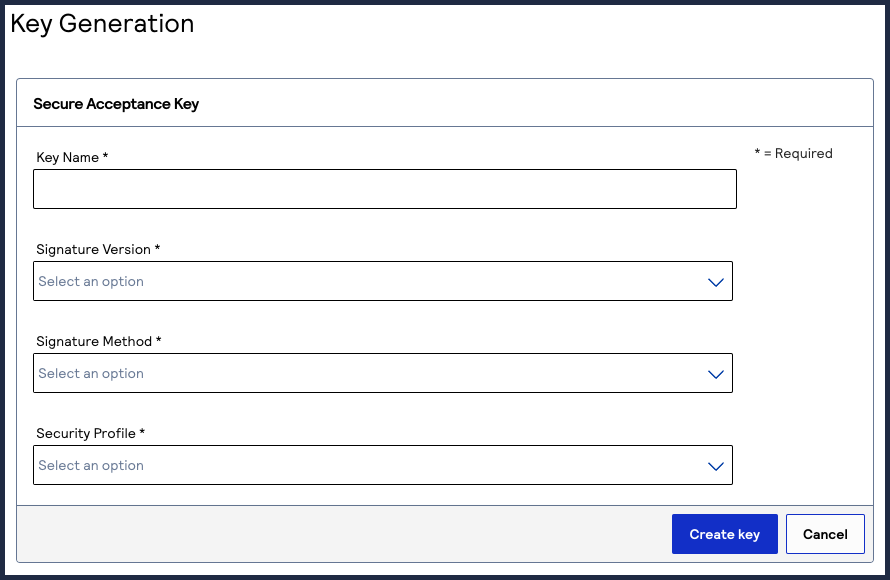
- Enter the required information in these fields:
- Key Name: enter a name for this key.
- Signature Version: select1from the drop-down menu.
- Signature Method: selectHMAC-SHA256from the drop-down menu.
- Security Profile: select a security profile from the drop-down menu.
- ClickGenerate Keywhen done.
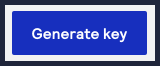 The Key Generation page appears.
The Key Generation page appears. - To obtain the access key and secret key, either:
- Copy the keys to your clipboard by clicking the
copy button.
- Download a text file containing both keys by clickingDownload key
.