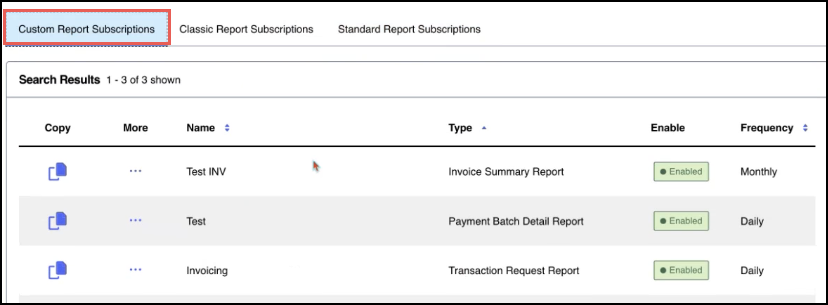On This Page
Generating a Report with Invoice Data
This task describes how to use the Reports feature in the
Business Center
to
generate a report that contains only your invoicing data.- Log in to theBusiness Center:
- On the left navigation panel, chooseReports > Downloadable Reports > Available Reports.The Available Reports page appears.
- Click theCreate custom report.The Create Report Subscription page appears.
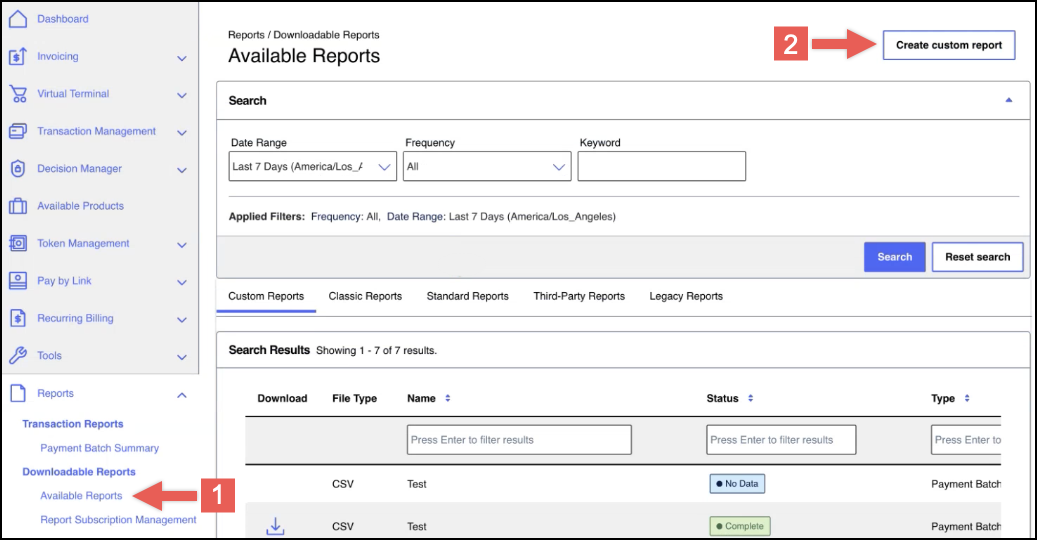
- In the Advanced Report Features section, click the Connection Method drop-down menu and chooseInvoicing.There is additional required information you must enter before you can generate a report.
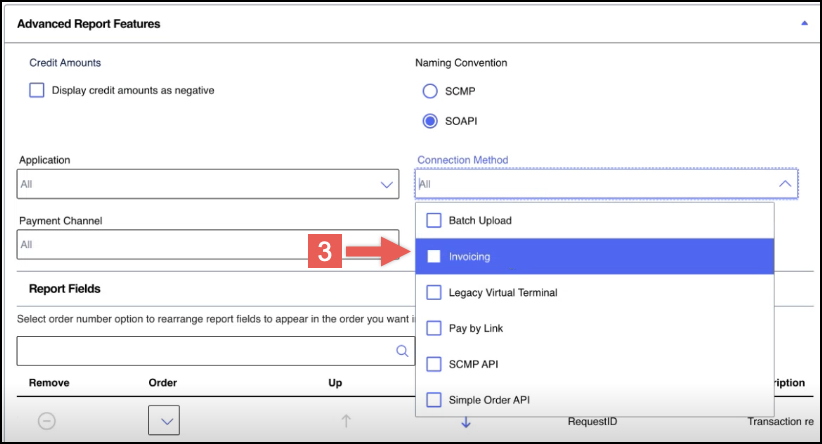
- When done, clickCreate.The Report Subscription Management page appears.Click theCustom Report Subscriptionstab to view your new custom report that includes invoicing data.