On This Page
Unified Checkout Acquirer Implementation Guide
Unified Checkout
Acquirer Implementation GuideThis section describes how to use this guide and where to find further information.
- Audience and Purpose
- This guide is written for Visa Acceptance Platform acquirers and resellers who want to implementUnified Checkoutas part of their Visa Acceptance Platform solution.
- This guide is supplemental to thePlatform Implementation Guidefor Visa Acceptance Platform, which provides general acquirer implementation and administration and the Boarding Guide for API-based merchant and scale boarding requirements.
- Customer Support
- For support information about this product, other products, or the Visa Acceptance Platform, visit the Visa Acceptance Support Center: support.visaacceptance.com
Pilot Release
This document provides information about the pilot release of
Unified Checkout
for acquirer implementation.Recent Revisions to This Document
25.09.01
This revision contains only editorial changes and no technical updates.
25.06.01
Pilot release.
VISA Platform Connect: Specifications and Conditions for
Resellers/Partners
The following are specifications and conditions that apply to a Reseller/Partner enabling
its merchants through
Visa Acceptance platform
. Failure to meet any of the specifications and conditions below is
subject to the liability provisions and indemnification obligations under
Reseller/Partner’s contract with Visa/Cybersource.- Before boarding merchants for payment processing on a VPC acquirer’s connection, Reseller/Partner and the VPC acquirer must have a contract or other legal agreement that permits Reseller/Partner to enable its merchants to process payments with the acquirer through the dedicated VPC connection and/or traditional connection with such VPC acquirer.
- Reseller/Partner is responsible for boarding and enabling its merchants in accordance with the terms of the contract or other legal agreement with the relevant VPC acquirer.
- Reseller/Partner acknowledges and agrees that all considerations and fees associated with chargebacks, interchange downgrades, settlement issues, funding delays, and other processing related activities are strictly between Reseller and the relevant VPC acquirer.
- Reseller/Partner acknowledges and agrees that the relevant VPC acquirer is responsible for payment processing issues, including but not limited to, transaction declines by network/issuer, decline rates, and interchange qualification, as may be agreed to or outlined in the contract or other legal agreement between Reseller/Partner and such VPC acquirer.
DISCLAIMER: NEITHER VISA NOR CYBERSOURCE WILL BE RESPONSIBLE OR LIABLE FOR ANY ERRORS OR
OMISSIONS BY THE
Visa Platform Connect
ACQUIRER IN PROCESSING TRANSACTIONS. NEITHER VISA
NOR CYBERSOURCE WILL BE RESPONSIBLE OR LIABLE FOR RESELLER/PARTNER BOARDING MERCHANTS OR
ENABLING MERCHANT PROCESSING IN VIOLATION OF THE TERMS AND CONDITIONS IMPOSED BY THE
RELEVANT Visa Platform Connect
ACQUIRER. Introduction
This guide outlines the steps you should follow to successfully deploy
Unified Checkout
as part of your Visa Acceptance Platform solution.Solution Overview
Unified Checkout
provides a simple and secure checkout solution to protect clients from sensitive data exposure while providing easy access to several payment options: Apple Pay, Google Pay, Click to Pay, Paze, Echeck, and manual card entry.Unified Checkout
provides a single drop-in user interface application to save your merchants from design costs when building payment acceptance on their checkout page.Unified Checkout
is a browser-based solution that merchants integrate using JavaScript within their web page. The customer invokes Unified Checkout
, which creates an iframe on the merchants page and presents the available payment options selected by the merchant. As a browser-based solution, the merchant never has access to the payment information, which significantly reduces their PCI exposure. Unified Checkout
is interoperable with other Visa Acceptance Solutions
products.Unified Checkout is compatible with:
- Authorizations
- Payer Authentication
- Decision Manager
- Token Management Service
Implementation
This section outlines the steps and considerations for your acquirer-level implementation
of
Unified Checkout
as part of your Visa Acceptance Platform solution. The comprehensive Platform Implementation Guide
provides additional information about portfolio ownership and functional usage. Board Merchants with Unified Checkout
Unified Checkout
Unified Checkout
is a product within the acceptance platform. Portfolio owners must enable it for merchants using the boarding API or through the merchant boarding interface in the Business Center.Contact your account or relationship owner if
Unified Checkout
is not available within your portfolio.Implementation Models
Unified Checkout is designed to be flexible and supports multiple integration
options for various deployment scenarios. The implementation models for
Unified Checkout
include:- Integrated directly into merchant web pages
- Integrated into a partners hosted checkout page
Integrated Directly into Merchant Web Pages
Unified Checkout
is integrated directly by each merchant independently and simplifies acceptance on their unique web page.Integration:
- Merchant embedsUnified Checkoutonto their e-commerce page
- The merchant facilitates all the interactions with theUnified CheckoutAPIs
- The merchant generates and leverages the API keys
Boarding:
- You board merchants using their transacting organization IDs toUnified Checkout
- Merchants must enroll in their desired digital payments through the Business Center. Or you enroll merchants in digital payments through the Business Center on behalf of merchants
- Merchants generate API keys to access Unified Checkout APIs
- Merchants integrate Unified Checkout into their web page
Integrated into a Partner's Hosted Checkout Page
You set up
Unified Checkout
in a provider/reseller partner portfolio within a commonly developed application or hosted order page. This deployment serves multiple merchants using the same technology.Integration:
- Unified Checkout is embedded by the partner onto their e-commerce application
- The Partner facilitates all the interactions with theUnified CheckoutAPIs
- The partner leverages Meta Key to use a single key for all merchants
Boarding:
- You board merchants using their transacting organization IDs toUnified Checkout
- Merchants must enroll in their desired digital payments through the Business Center. Or you enroll merchants in digital payments through the Business Center on behalf of merchants
- You generate meta API keys to accessUnified CheckoutAPIs
Boarding API Integration
Enable
Unified Checkout
for your merchants through the boarding
API. Using this method, you send an API request to the Visa Acceptance Solutions
system to set up a merchant without logging into the Business Center.The
Unified Checkout
Integration section in the Merchant Boarding Guide
provides information about using the boarding API for Unified Checkout
.Boarding in the Business Center
Enable
Unified Checkout
for your merchants through the Business Center. To add it while you are adding products for merchants, the system displays
all available products to enable. Under the Payments section, find
Unified Checkout
and select the enable toggle. To add
Unified Checkout
after creating the merchant account, go to
Manage Merchants
and select the appropriate transacting
organization ID.The
Unified Checkout
Integration section in the Merchant Boarding Guide
provides information about using the Business Center for boarding merchants for Unified Checkout
.Digital Payments
When you enable
Unified Checkout
for merchants, the merchant receives
automatic enablement for all digital payment offerings within it. To use digital
payments with Unified Checkout
, merchants enroll with each digital
payment provider before integrating them in their checkout page. - Enablement
- The partner allowing access to the Unified Checkout product for a specific merchant
- Enrollment
- The merchant or portfolio partner acting on behalf of the merchant enrolls in a digital payment option
If you offer the Paze digital payment option for your merchants, enable it
explicitly for each merchant because Paze requires the merchant to sign an
agreement with their acquiring partner.
Paze Configuration for Unified Checkout
Unified Checkout
During merchant boarding in the
Business Center
, complete these steps to enable
Paze.- Click theConfigurebutton forUnified Checkout.
- Check the box forPaze.
- Check thePaze Configurationbox.
The option to select an acquirer appears only if you support multiple Paze acquiring options. Select the acquirer with which the merchant has a Paze contract.
Enrolling Digital Payments
Manage digital pay enrollments in the
Business Center
. The enrollment process
differs for each digital payment depends on the digital payments requirements for
enrollment.Enroll in Apple Pay
Enrolling in Apple Pay registers the merchant with Apple and adds the merchant's page
to Apple's list of domains applicable for Apple Pay. Apple Pay enrollment requires
validation of the merchant's domain. In order to enroll in Apple Pay, a merchant
must download a public certification file and host it on the domain where they have
placed
Unified Checkout
in a public folder.Follow these steps in the
Business Center
to enroll in Apple Pay.- Log into theBusiness Center.
- Go toPayment Configuration>.Unified Checkout
- Click theManagebutton.
- In the Apple Pay section, click theManagebutton.
- Download the Apple Verification Certificate.
- Host the Apple Verification Certificate.
- Click Verify Domain to submit the request for verification.
RESULT
Figure:
Apple Pay Enrollment Page

Enroll in Click to Pay
Click to Pay
Merchants must enroll in
Click to Pay
prior to it functioning in Unified Checkout
. This activity registers the merchant with Click to Pay
services for Visa, Mastercard, and American Express.Follow these steps to register the merchant with
Click to Pay
.- Log into theBusiness Center.
- Go toPayment Configuration>.Unified Checkout
- Click theManagebutton.
- In theClick to Paysection, click theManagebutton.
- Provide the website URL and merchant business name.
- ClickUpdate.
RESULT
Figure:
Click to Pay
Enrollment Page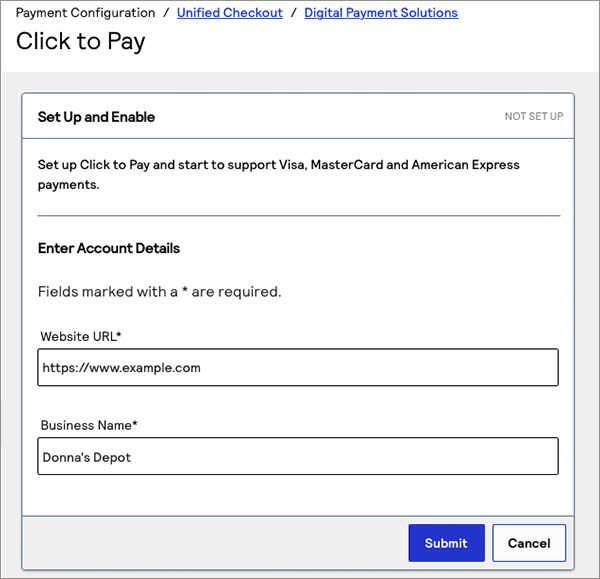
Enroll in Google Pay
Merchants must enroll in Google pay prior to it functioning in
Unified Checkout
.Follow these steps to register the merchant with Google.
- Log into theBusiness Center.
- Go toPayment Configuration>.Unified Checkout
- Click theManagebutton.
- In the Google Pay section, click theManagebutton.
- Provide the merchant Business Name.
- Read the Terms of Use.
- ClickUpdate.
RESULT
Figure:
Google Pay Enrollment Page
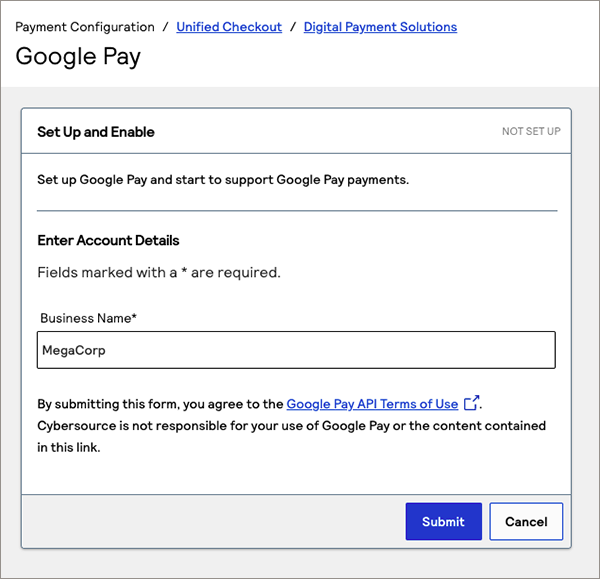
Enroll in Paze
Merchants must enroll in Paze prior to it functioning in
Unified Checkout
. This activity registers the merchant with Paze services.Follow these steps to register the merchant with Paze.
- Log into theBusiness Center.
- Go toPayment Configuration>.Unified Checkout
- Click theManagebutton.
- In the Paze section, click theManagebutton.
- Provide the merchant business name and website URL.
- ClickUpdate.
Reference Information
This section contains essential reference information for implementing and operating
the platform. It also provides links to additional technical documentation for
further details.
How to Get Help
As an acquirer distributing Visa Acceptance products, you can reach out to Visa
Acceptance Solutions Support Center.
Go to the Visa Acceptance Solutions Support Center to:
- Search for commonly asked questions, knowledge base articles, and supplemental documentation on the platform and products.
- Enter inquiries or support requests directly into the Support Center.
- View your account specific support resources.
Contacting Client Services
For details, see the Support Center knowledge article at:
How to contact Client Services?
See the Visa Acceptance Acquirer Portal or Development Center for other
product-related documents.